While the success of your PPC campaign can depend on various factors, experts concur that sellers who actively optimize their ad campaigns have a greater chance of achieving their desired out comes. If you are feeling a bit lost on the subject of Amazon PPC campaign optimization, you are not alone.
Mastering the art of Amazon PPC optimization is essential for every Amazon seller aiming to grow the profitability of their business and cut unnecessary costs.
Here is a comprehensive guide to help you optimize PPC campaigns Amazon.
30-Second Summary
This comprehensive guide offers valuable insights for improving your Amazon PPC campaign strategy. It includes the fundamentals of Amazon PPC, its unique advantages, and targeting options. Here, you can also provide practical tips for optimizing ads, including creating retail-ready product listings and more.
You can rely on this guide to improve your understanding of PPC fundamentals and Amazon PPC optimization tools and select the most suitable campaign type to boost sales and visibility on Amazon.
What is Amazon PPC?
Amazon PPC, commonly known as Amazon Ads, is an advertisement program that was introduced to facilitate Amazon sellers. PPC stands for pay-per-click, which means that you will only need to pay for an ad when a viewer clicks on it.
Amazon PPC allows you to advertise your products not only in Amazon stores but also across its devices. You can use Amazon advertising to promote your products with targeted keywords and reach potential customers when they search on Amazon.
How to Set up a Powerful Sponsored Products Ad Campaign? (Step-by-Step)
Setting up an Amazon PPC Campaign can seem challenging, but following the right steps can help you unlock your recognition and boost sales in an unmatched way.
Instead of relying on your best guesses to set up a powerful Amazon ad campaign, here is a step-by-step guide you must follow.
Step 1: Log into Your Account
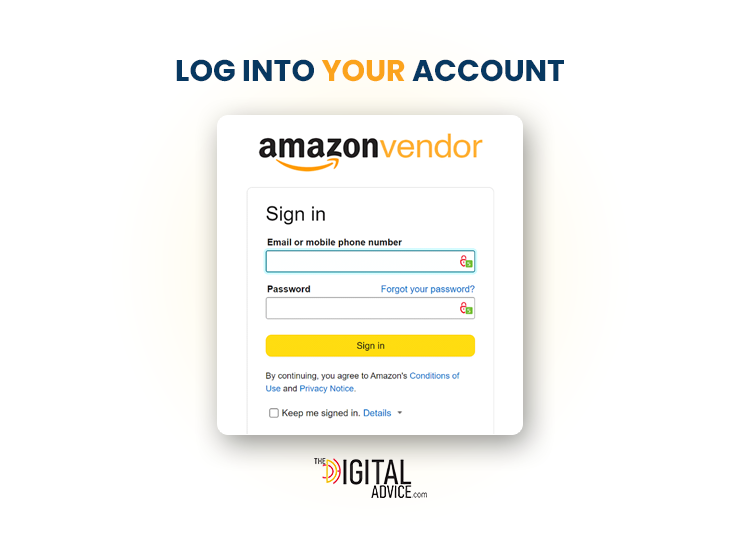
Step 2: Create a Campaign
Once you have logged in to your account, find the “Advertising” tab and click on “Create campaign” from the drop-down menu.

Step 3: Select a Campaign Type
Now, you can choose a campaign type that suits your needs the best. You can choose from Sponsored products, sponsored brands, and sponsored displays.
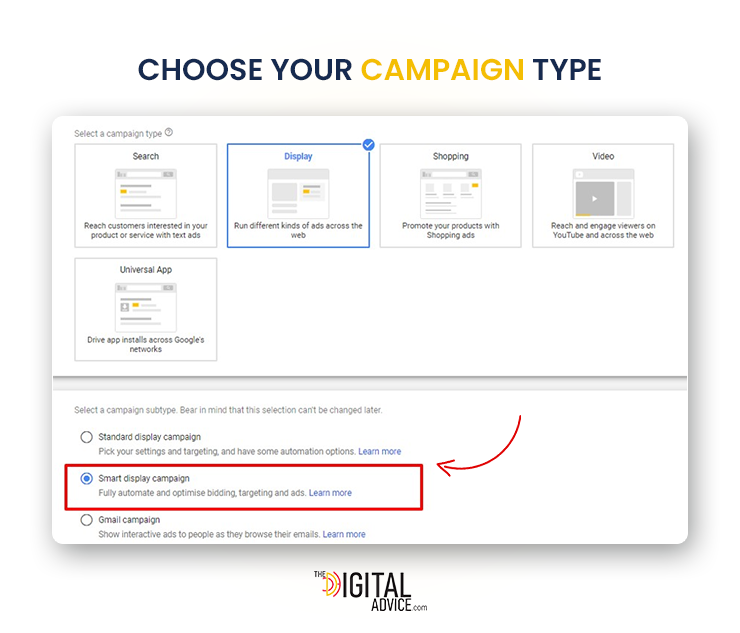
Step 4: Name Your Campaign
Make sure to select the type of campaign you wish to lead, and then take the time to give your campaign a clear and descriptive name. This will help others understand and recognize what your campaign is all about.
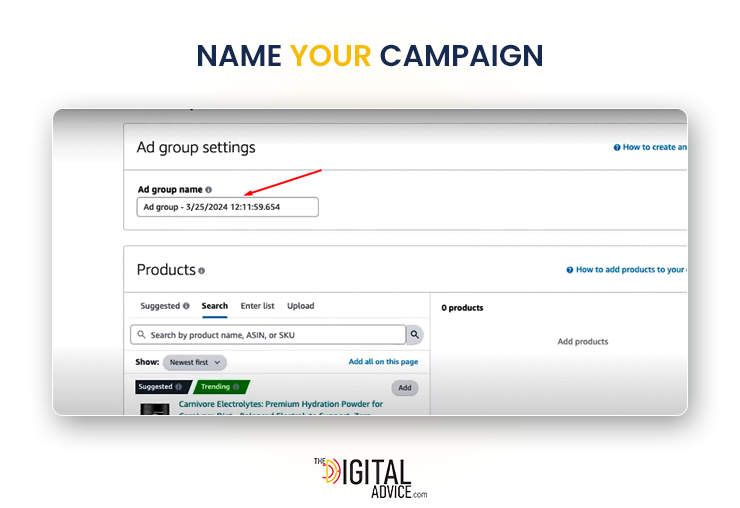
Step 5: Set a Start and End Date
If you are considering leading a seasonal campaign, you must consider setting a start and end date. This practice ensures that you do not spend unnecessarily. If you are not worried about the timeline, you can skip this step.
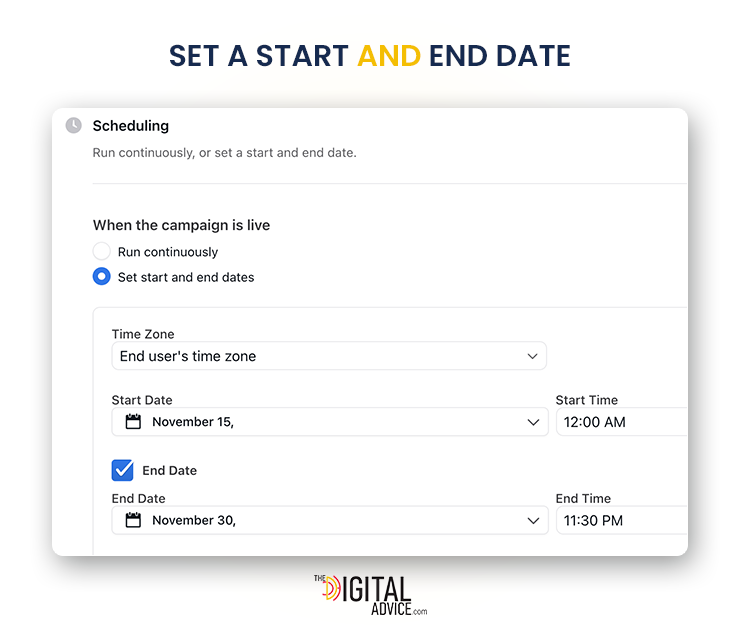
Step 6: Define a Daily Budget
The daily budget refers to the maximum amount you are willing to spend on an Amazon PPC campaign. Once your daily budget runs out, your ad will stop showing.
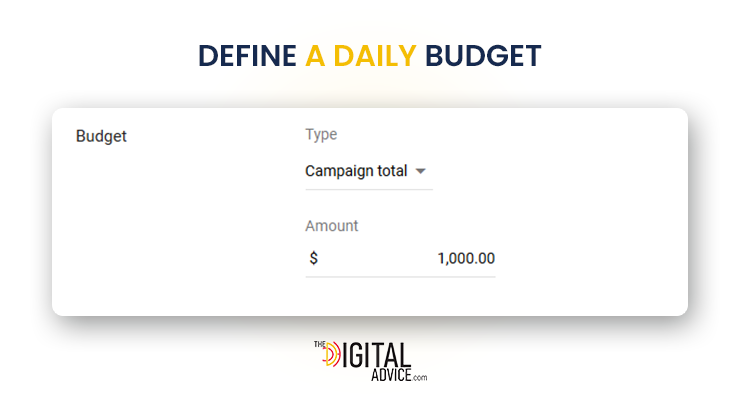
Step 7: Choose Between Manual and Automatic Campaigns
Do you need your campaign to be automatic or manual? Choosing an option can be a challenge at times.
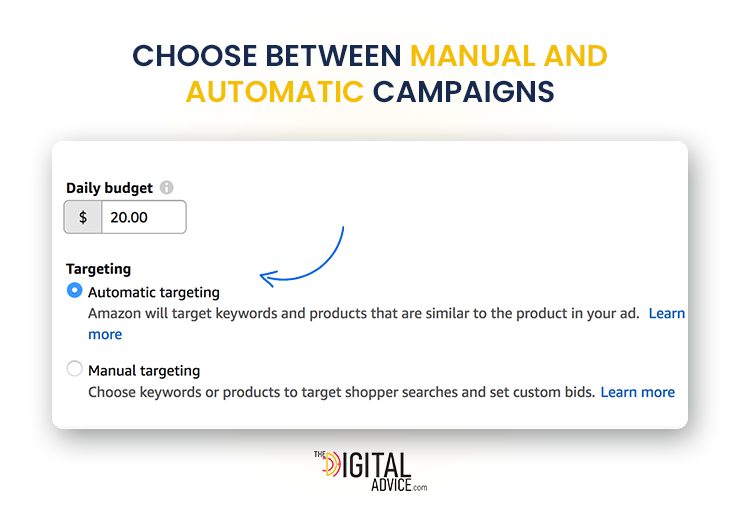
Automatic Campaign
If you choose an automatic campaign, your ads will automatically create a keyword set based on the product descriptions for the products you selected.
Manual campaign
Manual campaigns allow you to have more keyword options to choose from. You can handpick every keyword for individual products, ASINs, and categories.
Step 8: Create Ad Groups
You must put similar products into an ad group and assign them suitable keywords.
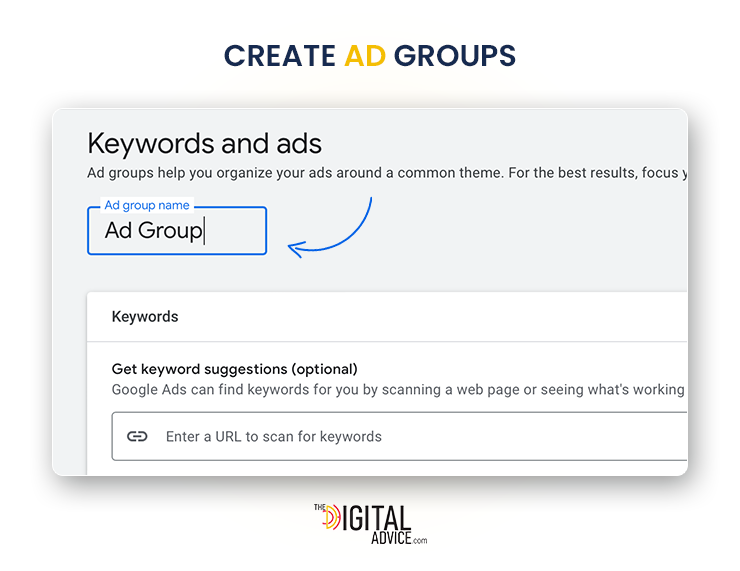
Step 9: Set Bids
Deciding on the bidding system is the last step to setting up your sponsored products. There are two options for you to choose from, i.e., dynamic or fixed bidding.
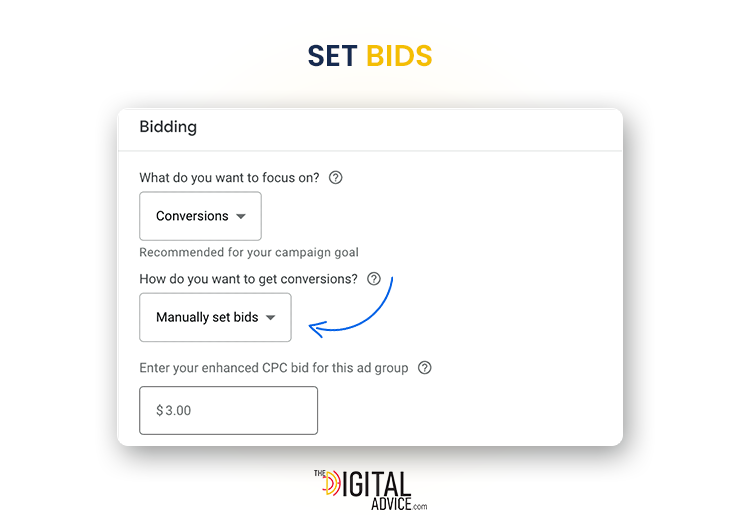
Dynamic bidding
Since dynamic bidding is partially automatic, you can set the maximum CPC (Cost per Click) and let Amazon handle the rest. These bids will be increased or decreased based on the current demands.
Fixed Bidding
Fixed bidding requires setting bids for each keyword and constant evaluation for optimal performance. This method can be more time-consuming and has a learning curve.
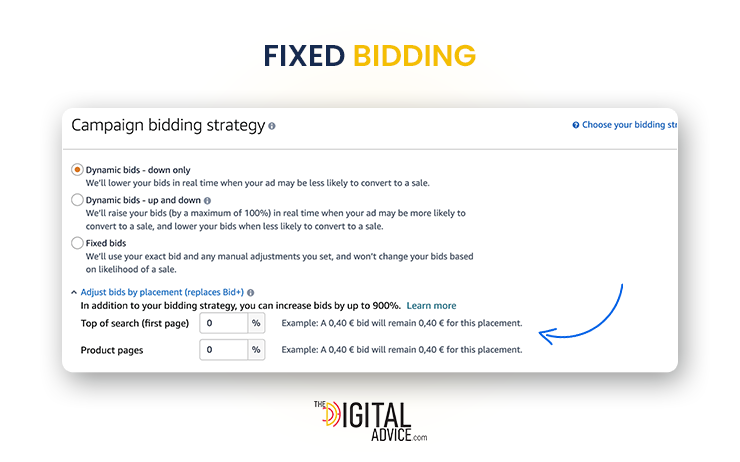
Important Steps for Amazon PPC Optimization
Here are some of the most important steps to consider for effective Amazon PPC optimization.
Learn From Click-Through Rates
Clickthrough rate (CTR) compares your ad’s number of clicks to the times your ad has been seen. For example, if your ad receives 50 clicks and 50 reviews, its clickthrough rate will be 100%.
If you have a low clickthrough rate, it means that people may be interested in buying your product, but something is holding them back. It is a common issue that people face when using an Amazon PPC campaign strategy. The knowledge you gather from clickthrough rates can help you in Amazon advertising optimization.
If you are struggling with conversions, the best thing you can do is to show value to the viewers through evergreen ways such as branding and customer statistics. The goal is to make your brand more identifiable and trustworthy by improving your branding and listing customer stats on your website and listings.
Use Keyword Research and Optimization
When someone encounters your sponsored ads, it is not just luck. It means they are considering purchasing your product, which opens opportunities for both parties. You have to understand the behaviors and preferences of your target audience to optimize your Amazon PPC campaign strategy.
You must keep an eye on the search queries that result in clicks from the viewers. Yes, automated campaigns can be very helpful in providing campaigns, but you cannot rely on them alone. These keywords may be high-volume but also very high competition terms. Hence, having some control in your hands is always a good idea.
Track Your Average Cost of Sale (ACOS)
Having a budget is an important part of the Amazon PPC campaign structure. If you are not careful with your budget in your Amazon PPC campaign strategy, you may end up in a bad place financially. That is why you must be mindful of your advertising cost of sales (ACOS).
The best way to save money is to consider a branded campaign. Such campaigns can bring down the ACOS cost, and you can take care of the rest with A/B testing. Nothing can help you optimize PPC campaigns Amazon than trying different campaigns and keywords.
Know Your Goals
Selling more products is not the only goal Amazon sellers want to achieve with the best Amazon PPC optimization tool. Different businesses have different goals. Whether you want to boost sales, grow brand awareness, or reach a new customer base, understanding your business goals better will help you stay on track.
When you understand the goals for your Amazon PPC campaign strategy, you will be able to fine-tune your campaign structure for the best results. In addition, you will also be able to keep up with your business competitors.
Offer incentives
Nothing helps Amazon’s advertising optimization for a business better than offering incentives. After all, every buyer is always seeking the best deal, and offering incentives such as discounts can be a strong strategy on its own.
Even offering a small discount will make your ads look more tempting for the viewers. Pairing your discounts with your ads will help optimize Amazon ads effectively and ensure scalability.
Share Positive Reviews
If you have been looking for ways to build social proof, there is no better way than using positive reviews to your benefit. Before you look into Amazon PPC campaign types, you must wait for some positive reviews to build trust.
Looking at positive reviews encourages potential buyers to decide in your favor. If you are having a hard time gathering reviews, you can try incentivizing your customers to leave one. Whether you offer a free voucher or a discount on your products, securing a positive review will help you optimize your Amazon PPC campaign.
Focus on Bid Management
Once you learn how to monitor your data, bid management can become easy. You must always know how your campaigns are performing to make the necessary adjustments and achieve the desired outcomes from your Amazon PPC campaigns.
Here are some of the important factors to monitor in your Amazon PPC campaigns.
- Cost-per-click (CPC)
- Advertising cost of sale (ACOS)
- Keyword performance
Benefits of Amazon PPC Ads Optimization
Working on your Amazon PPC campaign structure can be challenging at times. At some point, you may wonder if all this hard work is worth it. Yes! It is. Here are some important benefits of Amazon PPC campaign optimization you must consider.
-
Increase Visibility
Amazon ads can help you increase the chances of your products being discovered by your targeted audience. These ads are often displayed on top of Amazon search results and give your business a competitive edge.
-
Sell More
Products that are visible to a larger audience will naturally sell more. A robust Amazon PPC campaign strategy will promote your products to the target audience and ensure that you see a boost in your sales. Different Amazon PPC campaign types can be especially beneficial for businesses with seasonal products.
-
Promote New Products
New products from sellers rarely appear on top of Amazon search results. However, careful Amazon advertising optimization can give new products a much-needed boost by showing them at the top of search results.
-
Leverage Top Products
It becomes even easier for sellers to optimize PPC campaigns Amazon if some of their products rank on the top of Amazon search results pages. You can use ads to ensure that your product remains at the top and ahead of your competitors.
-
Sell Leftover Stock
If you have some leftover stock that you are having a hard time selling, you can use Amazon advertising optimization to your benefit to sell reduced products even faster. This approach can work even better paired with incentives and price reductions.
Frequently Asked Questions (FAQs)
Here are some answers to some frequently asked questions for Amazon PPC campaign optimization.
Q1. How can I choose the right keywords for my Amazon PPC campaigns?
It is always recommended to start with keyword research tools to identify relevant keywords for your product. You can use an Amazon PPC optimization tool for this task. You must focus on a mix of broad, phrase, and exact-match keywords to capture different search intents.
Q2. What is the difference between automatic and manual targeting in Amazon PPC?
Automatic targeting lets Amazon’s algorithm choose keywords based on your product listing and customer behavior. However, manual targeting allows you to select specific keywords or product categories to target.
Q3. How often should I review and adjust my PPC campaigns?
It is recommended to review your PPC campaigns at least every week to monitor performance metrics like click-through rate (CTR), conversion rate, and cost-per-click (CPC). These metrics can help you adjust bids, keywords, and budgets for the best outcomes.
Q4. How can I use Amazon PPC data to improve my overall marketing strategy?
You can analyze PPC data to identify trends and insights, such as high-performing keywords, customer behavior, and more. You can use the gathered information to optimize your product listings, adjust your marketing strategies, and target your audience better.
Q5. How do product reviews optimize Amazon PPC Campaigns?
Product reviews can positively impact PPC campaign performance. It is evident that higher-rated products have better conversion rates, which can lead to lower ACOS. Once you secure good reviews, you can consider using PPC to boost the visibility of products.
Final Takeaway
Once you have made up your mind to ensure your success as an Amazon seller, you must set aside time to optimize Amazon PPC campaigns regularly and allocate your budget based on campaign performance and goals.
Remember, results may take time to appear; therefore, consistency is the key to success. By applying the above-mentioned strategies, you can enhance the effectiveness of your Amazon PPC campaigns, drive better results, and achieve your advertising goals.