20-Second Summary
This guide helps understand SEO reports using the best SEO reporting tools.
You will receive a comparison of top platforms, the essentials of SEO reporting metadata, an automated report delivery guide, and factors that make professional SEO reports stand out.
You will also receive the best tips to enhance your reports and scale your business growth, as well as a better understanding of search engine optimization.
What is SEO Reporting
An SEO report is a document that summarizes and analyzes a website’s performance in search engine results pages (SERPs).

It tracks key metrics that include:
- Organic traffic of your website that is generated on the basis of SEO, not paid traffic.
- Keyword rankings, including the keywords that are ranking your websites on top pages
- Backlinks, to see if there are any toxic backlinks that need to be removed.
- Website health
- Assessment of the effectiveness of SEO strategies
- Identification of areas for improvement.
It’s like a report card for a website’s SEO health, showing what’s working and what needs attention.
A Professional SEO Report should be clear, insightful, and actionable.
SEO Reporting is essential to help you look back on your search engine optimization journey and assess the progress you’ve made since the initial SEO analysis report.
Whether you are a business managing its own digital performance or a digital agency handling the SEO of multiple clients, your ability to create SEO reports helps you determine the impact of your SEO efforts on website metric improvements.
The initial SEO report of your website will always act as a benchmark to see how much you have grown from that specific time when you first worked on your SEO.
Importance of SEO reporting
To enhance the SEO of a website for improved visibility and rankings, it is crucial to continually monitor your SEO practices and their impact on your website’s performance.
SEO reporting platforms help you to:
- Measure the performance of your website.
- Track your SEO progress.
- Identify the weaknesses and strengths of your website, or both.
- Identify technical issues of your website.
- Optimize your website’s content based on your keyword analysis.
- Provide competitor Analysis.
Hence, SEO reports not only help you understand the website’s performance, but also help you identify areas of improvement.
You can never be sure of maintaining the rankings and search visibility of your website if you are not constantly generating and using your SEO reports to analyze your current SEO results and compare them to your competitors and market trends to make adjustments and stay ahead of the algorithms, trends, and the competition.
What Makes a Good SEO Report Stand Out?
You do not look for statistics only with a good seo report, but also look for what it is trying to tell you about your progress.

A good SEO report has the following components:
- Performance summary including conversions, organic traffic trends, and CTRs.
- Loss of backlinks or gain of new backlinks.
- Keywords that have lost or gained their rankings.
- Reports on pages driving more traffic to your website.
- SEO reports include metadata on page elements, such as title tags and canonical URLs.
Your professional SEO report should focus on the outcomes of your business, rather than just providing you with technical metrics. IT should not be just tables and graphs, but also a summary of your performance based on those metrics.
Step‑by‑Step: How to Create SEO Reports
Here is a step-by-step process of creating custom seo reports:
- Create an seo initial analysis report, which will act as a benchmark for all future SEO reports. It includes your seo report metadata, technical audit, index coverage, and review of on-page optimization.
- Set goals for your website and establish KPIs that align with these objectives. These goals can include lead generation, search visibility, or SEO-based organic growth.
- Utilize SEO reporting tools like Google Search Console, Ahrefs, or Semrush to gather data on your website’s traffic, keywords, content, and other key metrics that you want to improve.
- Using your preferred SEO reporting platform, compile your report, including visuals to enhance its clarity.
- Ensure that your compiled report includes:
- Your website’s technical performance.
- Keyword changes.
- Backlink trends.
- And data showing your website’s organic conversions.
SEO Reporting Tools & Platforms General Comparison
Several trusted SEO reporting platforms are used by businesses worldwide. Some of these have been briefly described below:
Semrush My Reports
You can easily build professional-looking SEO reports with SEMrush’s drag-and-drop editor, GA4 integration, and white-label features.
AgencyAnalytics
You can impress clients with automated SEO reports, custom dashboards, and fully branded templates using AgencyAnalytics.
SE Ranking
Get flexible reporting and in-depth audits with SE Ranking, ideal for agencies and small to medium-sized businesses (SMBs) looking to tailor SEO data to specific goals and key performance indicators (KPIs).
Ahrefs
Deep SEO insights, provided by Ahrefs’ robust keyword tracking and backlink visualization tools, are ideal for detailed performance breakdowns and competitor analysis.
Whatagraph, Databox, DashThis, Reporting Ninja
These platforms make it simple to automate SEO reporting with beautiful, client-friendly visuals and easy sharing options.
Looker Studio
You can turn your SEO data into custom, interactive dashboards with Looker Studio’s powerful reporting tools. It is excellent for marketers or agencies that love visual storytelling for their SEO Reports metrics.
Google Analytics
It helps track SEO traffic trends, compare organic vs. paid sessions, and monitor conversion paths.
Google Search Console
GSC monitors how your website performs in search results, tracks indexing, keyword clicks, and page impressions in real-time, for technical and content improvements.
SEO Reporting Tools & Platforms Detailed Comparison
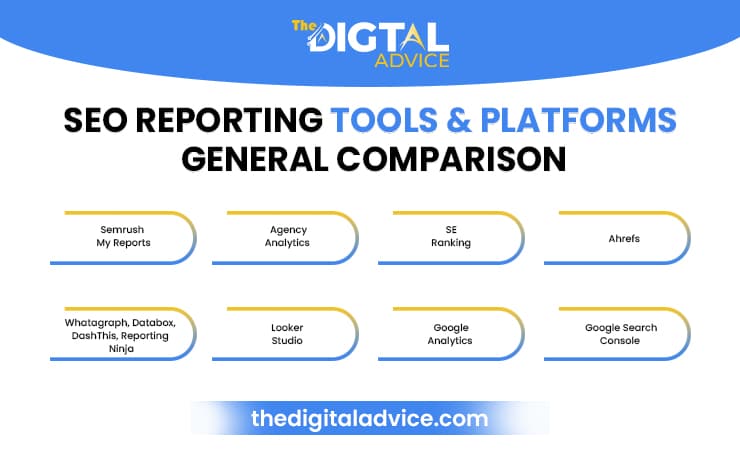
Below is a comparison of SEO reporting tools based on price, report visualization, and suitability for business owners or agencies.
| Tool | Price | Visualizing Reports | Ideal For |
| SEMrush My Reports | Starts at $129 per month (Pro plan) | Drag and drop builder with strong visual customization | SEO professionals and SEO agencies |
| Ahrefs | Starts at $129 per month | Graphs, tables, backlinks, and keyword visualizations | Advances users and SEO analysts |
| Agency Analytics | Starts at $12 per month, per client | Client-friendly dashboards, highly visualized | Agencies managing clients |
| SE Rankings | Starts at $50 per month | Branded reports with a flexible layout | Agencies and SMBs |
| Looker Studio | Free (Some optional paid connectors) | Fully customizable dashboards and BI-style visuals. | Data-savvy users and agencies |
| Whatagraph, DashThis, Reportz.io | Starts $39-$99 (based on varying tool) | Visually appealing with pre-built templates, and client-focused design | Marketers and Agencies |
| Google Analytics | Free | In-depth behavioral charts, funnel visualization, and goals | Essential for all |
| Google Search Console | Free | Index graphs, keywords, and CTR with limited customization | Both are essentially for site owners. |
Automated SEO Reports
When it comes to generating SEO Reports, Automated SEO reports not only save you time but also ensure consistent monitoring across all your campaigns. Using automated reports is not only feasible but also a great tactic to keep a consistent eye on your website performance, without waiting on human efforts to generate them based on schedules.
- With the help of the best SEO reporting tool, you can schedule your reports to send automatically on a specific day and time, ensuring you don’t miss a single trend that affects your SEO.
- Most of these tools also allow you to customize your SEO reports by adding your logo, brand colors, and domain for a professional look.
- You also get drag-and-drop tools to customize your templates without extra work.
- Tools like GA4, GSC, SEMrush, and Ahrefs connect directly to pull in real-time data. You can also send reports as PDFs or email summaries, ensuring clients stay updated at all times.
Who Uses Professional SEO Report
Agencies create seo reports weekly or monthly, showing campaign growth, keyword wins, and recommendations. These SEO Reports are often customized according to the client’s needs using SEO business report software.
In-house digital teams also utilize SEO reporting platforms to track their content optimization success and search rankings. They present the initial audits, automated summaries, and custom SEO Reports in their review meetings to discuss website performance with respect to SEO, conversions, traffic, and keyword rankings, among other metrics.
Freelancers or individual website owners can also use professional SEO reports to see how their website is doing and what needs to be improved.
Best Practices & Tips
As mentioned earlier in the blog, a good SEO report should be easy to understand, contain visual elements, and align with the SEO strategy and decision-making process.
There are some best practices for SEO Report creation that you can follow:
- Use proper templates for the brand to maintain consistency.
- Customized SEO reports that only include essential metrics, excluding the metrics that are not really important to include in the report and make it text-heavy.
- Visually highlight the fluctuations or movement in the metadata and keywords, so that it is easy to understand by everyone, especially those who are not SEO experts.
- Use comparison tables to show changes from previous reports
- Ensure that your metrics align with your goals, such as revenue, traffic, engagement, and leads.
- Add the future recommendations and plans section to your report to maintain your strategic focus and keep your progress on track. Based on these recommendations you can work on your SEO operations and not just that when new reports are generated you could look back and see if your recommendations were rightful and how they impacted the new growth.
Final Remarks
SEO reports are as important as the SEO of a website. The key to creating the best SEO lies in its alignment with business decisions, the relevance of data, clarity, and automation.
SEO Reports created using the best SEO reporting platform, implementing important SEO metrics along with automation, not only save your precious time but also provide you with value-driven reports.
Whether you are developing your custom SEO Reports, automating your SEO reports delivery, or showcasing SEO report Metadata, all the tools and tips covered in this blog post will help you make your SEO reporting more defined and elevated.
We provide regular updates with fresh insights in our SEO Category. Feel free to explore it and get yourself enriched with SEO related information.
Frequently Asked Questions
What is an SEO report?
An SEO Report provides you with a detailed summary of your website’s performance on search engines, including lead conversions, rankings, keyword rankings fluctuations, traffic, and technical health of your website.
How do I automate SEO reports?
Utilize tools such as SE Rankings, GSC, GA4, and Whatagraph that support scheduled delivery and template-based automation.
How do I create a professional SEO report?
You can create a professional SEO report using practices like automating, customizing, and white-labeling with the help of tools like SEMrush, Ahrefs, or Looker Studio.
How do SEO reporting tools differ?
SEO tools differ based on their pricing packages, integration capabilities, customization options, and automation features.
What is SEO report metadata?
Metadata, such as page titles, meta descriptions, and structured data, that is tracked in SEO reports, is called SEO report metadata.
What metadata should I track in an SEO report?
The metadata that you can track in an SEO report includes title tags, meta descriptions, schema markup, and canonical tags.
What should an initial SEO analysis report include?
Your initial SEO analysis report should include a technical audit, keyword benchmarks, and SEO report metadata. These metrics will work like a benchmark to compare future data.
Are free SEO reporting tools any good?
Yes, free tools like GA4 and GSC are good enough for SEO reporting. They may not provide you with a full-fledged automation, but if you’re looking for a free one, they’re a good option.
How do I create custom SEO reports?
You can use tools like Looker Studio, SE Ranking, or Whatagraph as they provide full control over layout customization and data sources.